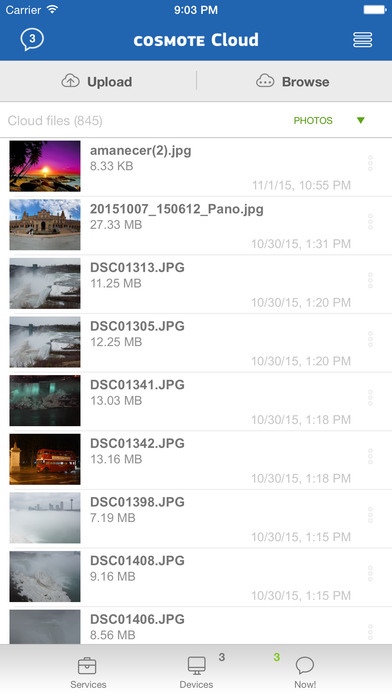COSMOTE Cloud 2.6
Continue to app
Free Version
Publisher Description
COSMOTE Cloud service is addressed to all customers who wish to secure & store all of their important data, files, photos etc. and be able to reach them anytime and anywhere. With COSMOTE Cloud you can securely save, access, view and share all your files with your friends and family, anytime anywhere and through all of your devices. Back up and store your photos, videos and other files in the COSMOTE Cloud and access them from the Web (Windows, Mac) or from the application (Android, iOs). COSMOTE Cloud is an easy-to-use service for all different customers, it allows you keep all your files safe and secure in the cloud in the meanwhile you can earn more device capacity on your PC, phone or tablet. Also, it allows you to have complete control over your photo and video media as well as other files, so you can save and access your favorite files wherever you are over mobile network or Wi-Fi networks. Moreover, you can have control of all the connected devices on the cloud so as to share files between them and also be able to do various commands or locate them even if you are away from them. Specific Features: -Upload and view your photos, videos and other files like text documents quickly and easily in the cloud from your phone, tablet and computer. -Share files and folders with your friends and family by providing them access via sms, email or Facebook. -Keep all your files safely in one place, accessible wirelessly from your Android phone or tablet. All files will be safely stored in the Cloud, according to Security & Privacy standards. -Choose to manually upload only the photos, videos and files you want to the cloud, as and when you like. -Set automatic backup to the cloud so your newly added photos, videos and other files upload silently in the background. -Your friends can (if you allow them to) view and edit your files and folders, even if they are not COSMOTE customers. -Easily make a back-up of your address book, photo s and video s. -Install COSMOTE Cloud on multiple devices, like your Smartphone, tablet and PC/Mac. You always have access to your Cloud via your web-browser. -Free limited storage, with the option to expand your storage capacity for a fixed monthly subscription added to your COSMOTE or OTE phone bill. -The COSMOTE Cloud will be available in two languages Greek & English. -To use this service you must at least Register . COSMOTE Cloud Basic package with 2GB storage space and 500MB email is available to everyone for Free once you have registered to the COSMOTE Cloud service. Upgrades to more storage space are available for COSMOTE & OTE customers with special discounts per customer. Continued use of GPS running in the background can dramatically decrease battery life.
Requires iOS 6.0 or later. Compatible with iPhone, iPad, and iPod touch.
About COSMOTE Cloud
COSMOTE Cloud is a free app for iOS published in the Office Suites & Tools list of apps, part of Business.
The company that develops COSMOTE Cloud is COSMOTE Telecommunications S.A.. The latest version released by its developer is 2.6.
To install COSMOTE Cloud on your iOS device, just click the green Continue To App button above to start the installation process. The app is listed on our website since 2015-06-22 and was downloaded 8 times. We have already checked if the download link is safe, however for your own protection we recommend that you scan the downloaded app with your antivirus. Your antivirus may detect the COSMOTE Cloud as malware if the download link is broken.
How to install COSMOTE Cloud on your iOS device:
- Click on the Continue To App button on our website. This will redirect you to the App Store.
- Once the COSMOTE Cloud is shown in the iTunes listing of your iOS device, you can start its download and installation. Tap on the GET button to the right of the app to start downloading it.
- If you are not logged-in the iOS appstore app, you'll be prompted for your your Apple ID and/or password.
- After COSMOTE Cloud is downloaded, you'll see an INSTALL button to the right. Tap on it to start the actual installation of the iOS app.
- Once installation is finished you can tap on the OPEN button to start it. Its icon will also be added to your device home screen.